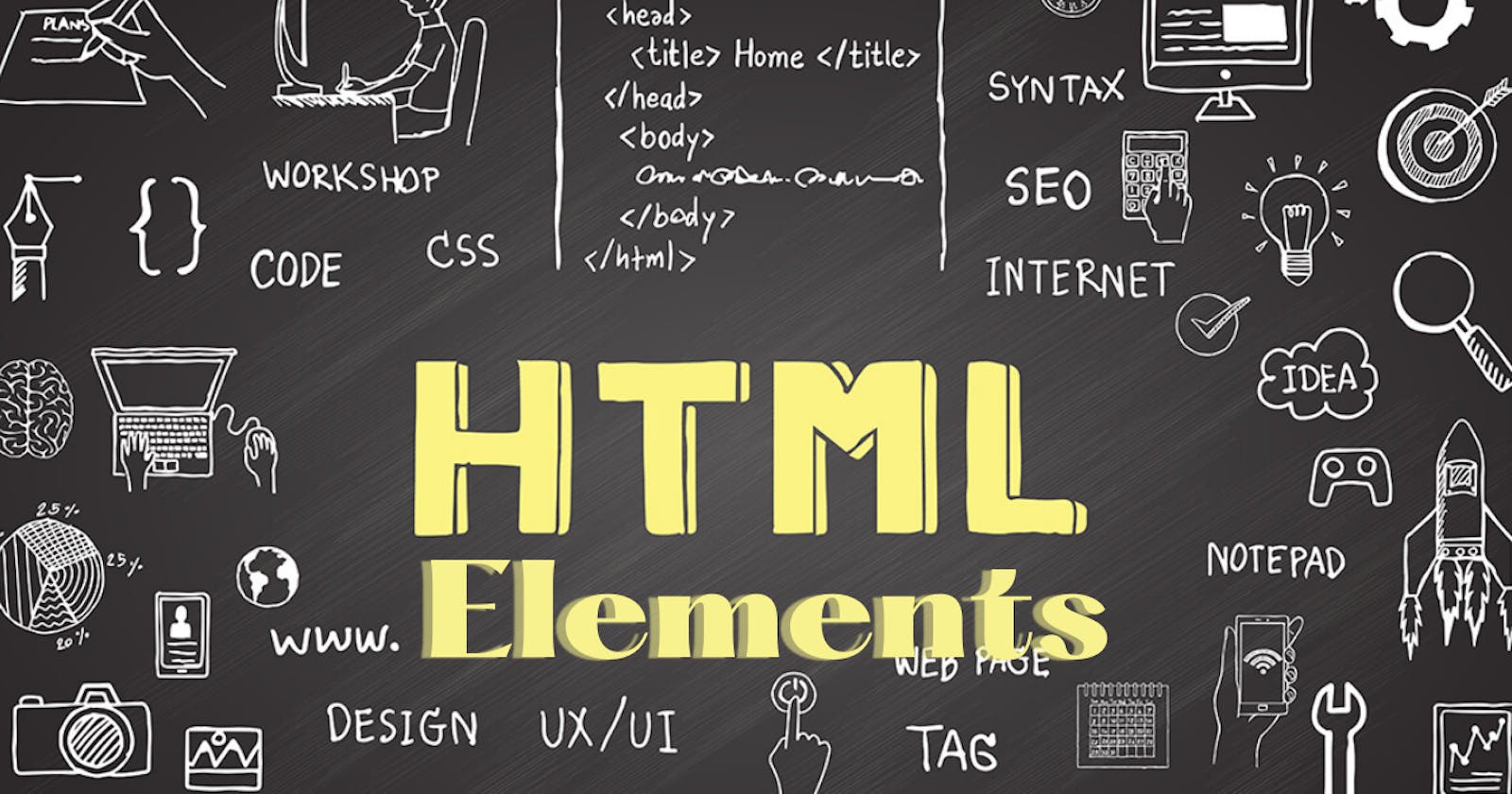Introduction To HTML Elements
HTML elements are the building blocks of HTML documents. They represent different types of content, such as headings, paragraphs, lists, and more. In this article, we'll take a look at the different types of HTML elements and how to use them in your web pages.
Basic HTML Structure
An HTML document consists of a series of elements nested inside each other. The outermost element is the HTML element, which contains all the other elements. Inside the HTML element, you'll find the head and body elements. The head element contains metadata about the document, such as the title and any linked stylesheets or scripts. The body element contains the actual content of the document.
Here's a basic example of an HTML structure:
<html>
<head>
<title>My Page</title>
</head>
<body>
<h1>Welcome to My Page</h1>
<p>This is my page. It's awesome.</p>
</body>
</html>
Element Syntax
HTML elements are written using tags. A tag consists of the element name enclosed in angle brackets. Most elements have an opening tag and a closing tag. The closing tag includes a forward slash (/) before the element name. The content of the element goes between the opening and closing tags.
Here's an example of an element with opening and closing tags:
<p>This is a paragraph</p>
Some elements, such as img and br, don't have a closing tag. These elements are called void elements.
Here's an example of a void element:
<img src="image.jpg" alt="An image">
Common HTML Elements
Here are some of the most common HTML elements you'll use in your web pages:
Headings
Headings are used to indicate the importance of the text. There are six levels of headings, ranging from h1 (the most important) to h6 (the least important).
<h1>This is an h1 heading</h1>
<h2>This is an h2 heading</h2>
<h3>This is an h3 heading</h3>
<h4>This is an h4 heading</h4>
<h5>This is an h5 heading</h5>
<h6>This is an h6 heading</h6>
Paragraphs
Paragraphs are used to contain blocks of text. The p element is used to mark up a paragraph.
<p>This is a paragraph</p>
<p>This is another paragraph</p>
Lists
Lists are used to group related items. There are two types of lists: ordered lists and unordered lists. Ordered lists use the ol element, and each list item is marked up with the li element. Unordered lists use the ul element, and each list item is also marked up with the li element.
<!-- Ordered list -->
<ol>
<li>Item 1</li>
<li>Item 2</li>
<li>Item 3</li>
</ol>
<!-- Unordered list -->
<ul>
<li>Item 1</li>
<li>Item 2</li>
<li>Item 3</li>
</ul>
Links
Links, or hyperlinks, are used to navigate between pages or to jump to a specific location on the same page. The a element is used to create a link. The href attribute specifies the destination of the link.
<a href="https://example.com">Click here to visit Example.com</a>
Images
The img element is used to embed images in a web page. The src attribute specifies the source of the image and the alt attribute provides a text description of the image for accessibility purposes.
<img src="image.jpg" alt="A beautiful landscape">
Tables
Tables are used to present data in a grid. The table element is used to create a table, and rows are marked up with the tr element. Cells within a row are marked up with the td element.
<table>
<tr>
<td>Row 1, Cell 1</td>
<td>Row 1, Cell 2</td>
</tr>
<tr>
<td>Row 2, Cell 1</td>
<td>Row 2, Cell 2</td>
</tr>
</table>
Forms
Forms are used to collect input from users. The form element is used to create a form, and form elements such as text inputs, buttons, and checkboxes are marked up with various input elements.
<form>
<label for="name">Name:</label><br>
<input type="text" id="name" name="name"><br>
<label for="email">Email:</label><br>
<input type="email" id="email" name="email"><br><br>
<input type="submit" value="Submit">
</form>
Conclusion
HTML elements are the building blocks of HTML documents. They represent different types of content and can be nested inside each other to create a hierarchy of content. Knowing how to use common HTML elements is essential for building web pages and creating structured content.