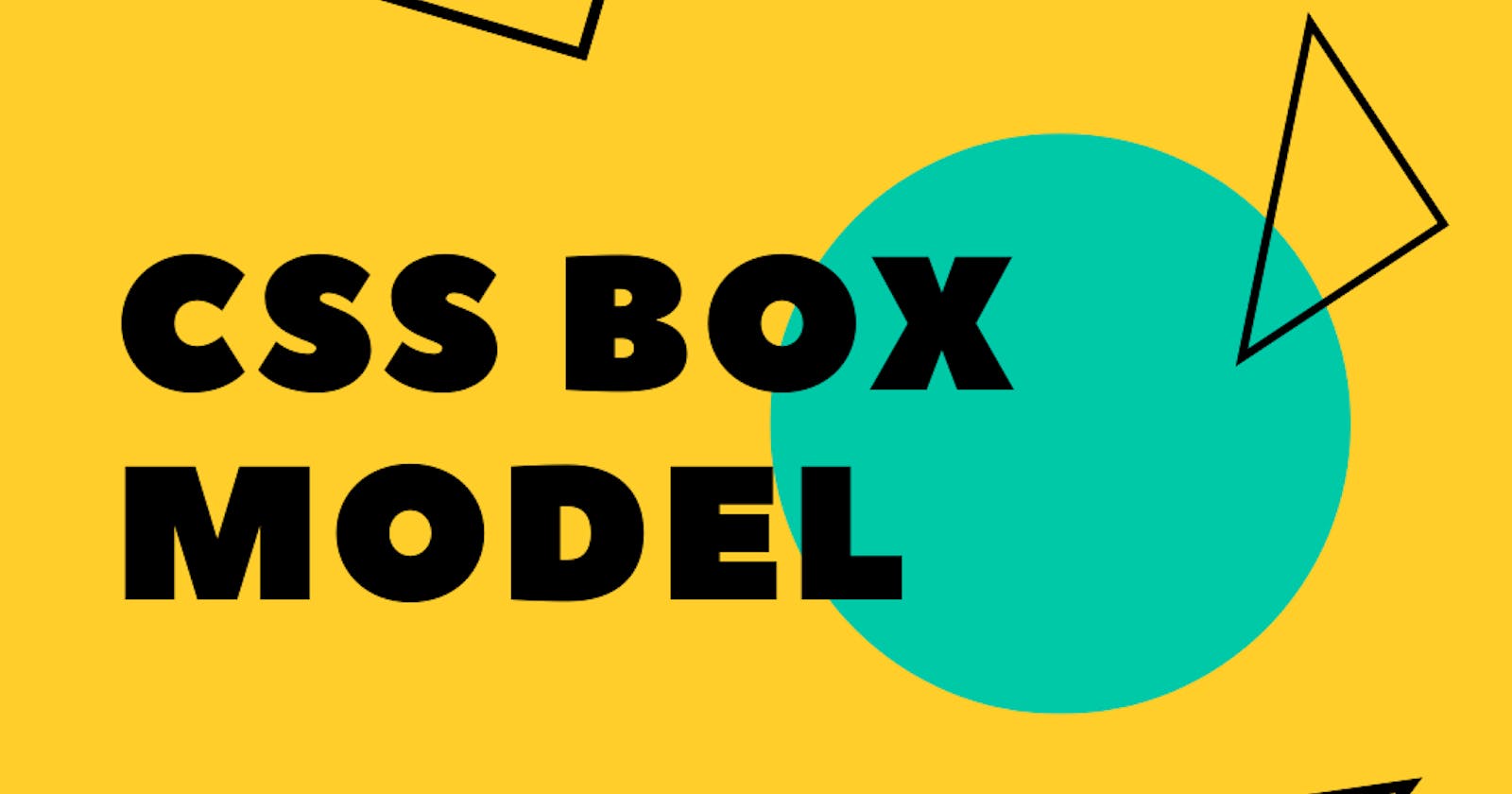The CSS Box Model
The CSS box model is a fundamental concept in web design, determining the layout and dimensions of elements on a web page. It is based on the idea of a rectangular box that surrounds every HTML element, with various properties that can be manipulated to control the size, position, and appearance of the element.
Anatomy of the Box Model
Each HTML element can be represented as a box, with the following parts:
Content: This is the actual content of the element, such as text or images. It is the innermost part of the box.
Padding: This is the space around the content, within the border of the element. The padding can be set using the
paddingproperty in CSS.Border: This is the line around the padding and content. The border can be set using the
borderproperty in CSS.Margin: This is the space outside the border of the element, between the element and other elements on the page. The margin can be set using the
marginproperty in CSS.
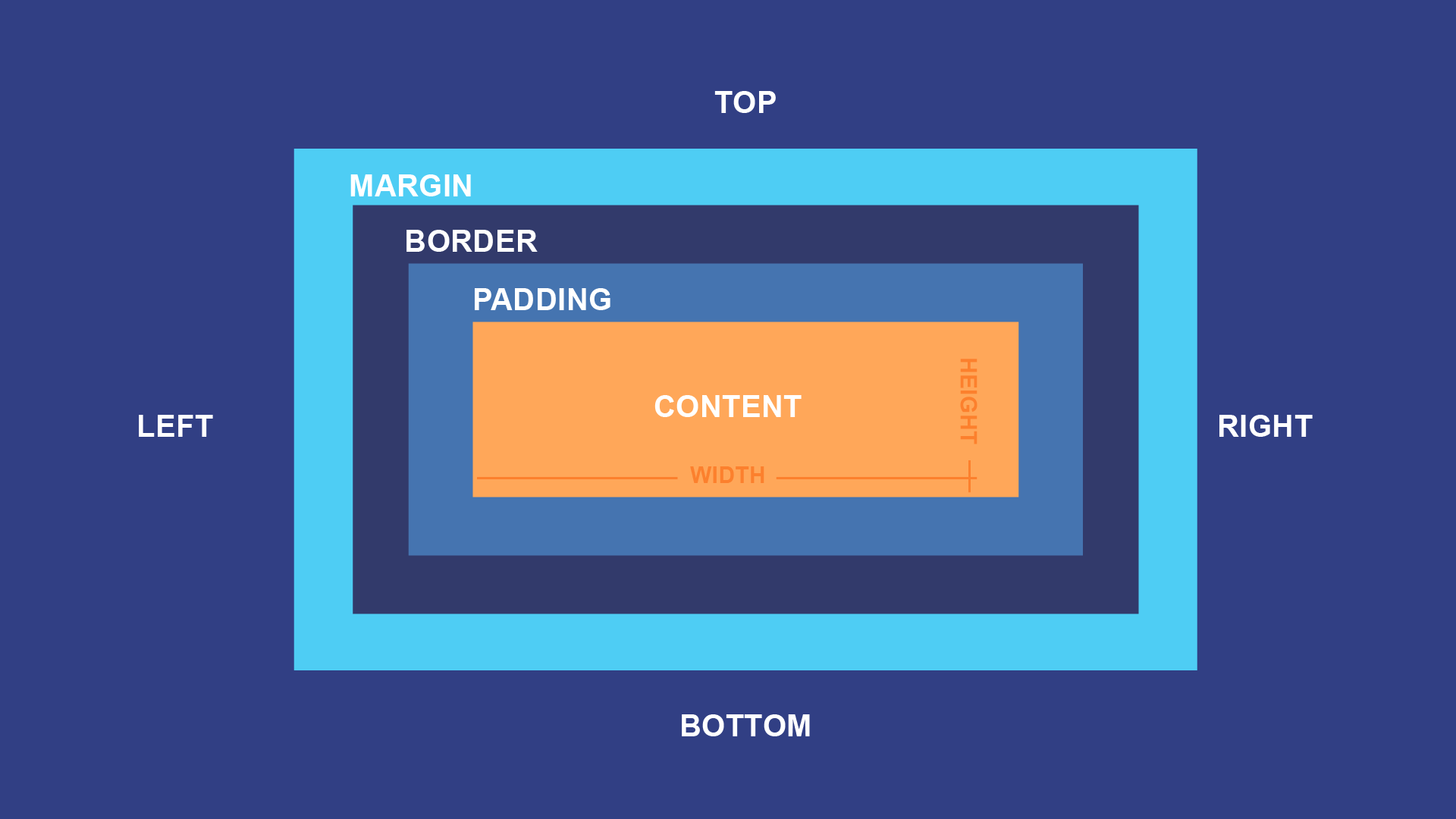
Box Sizing
The CSS box model has two different ways of calculating the size of an element: the content-box and the border-box models.
Content-Box Model
The default box model is the content-box model, in which the width and height of an element are determined by the size of its content. If you set the width and height of an element using the width and height properties, those dimensions will be applied to the content of the element only, and the padding and border will be added on top of those dimensions.
For example, consider the following HTML and CSS:
<div class="box">Hello, world!</div>
.box {
width: 200px;
height: 100px;
padding: 20px;
border: 10px solid black;
}
With the content-box model, the actual dimensions of the element will be 250px by 140px since the padding and border are added to the specified width and height of the element.
Border-Box Model
The border-box model, on the other hand, includes the padding and border within the specified width and height of the element. In other words, the padding and border are subtracted from the specified dimensions rather than added to them.
To use the border-box model, you can set the box-sizing property to border-box like this:
.box {
box-sizing: border-box;
width: 200px;
height: 100px;
padding: 20px;
border: 10px solid black;
}
With the border-box model, the actual dimensions of the element will be 200px by 100px since the padding and border are included within those dimensions.
Conclusion
Understanding the CSS box model is essential for web designers and developers, as it determines the layout and dimensions of elements on a web page. By manipulating the content, padding, border, and margin properties, you can control the appearance and positioning of elements on your web pages.