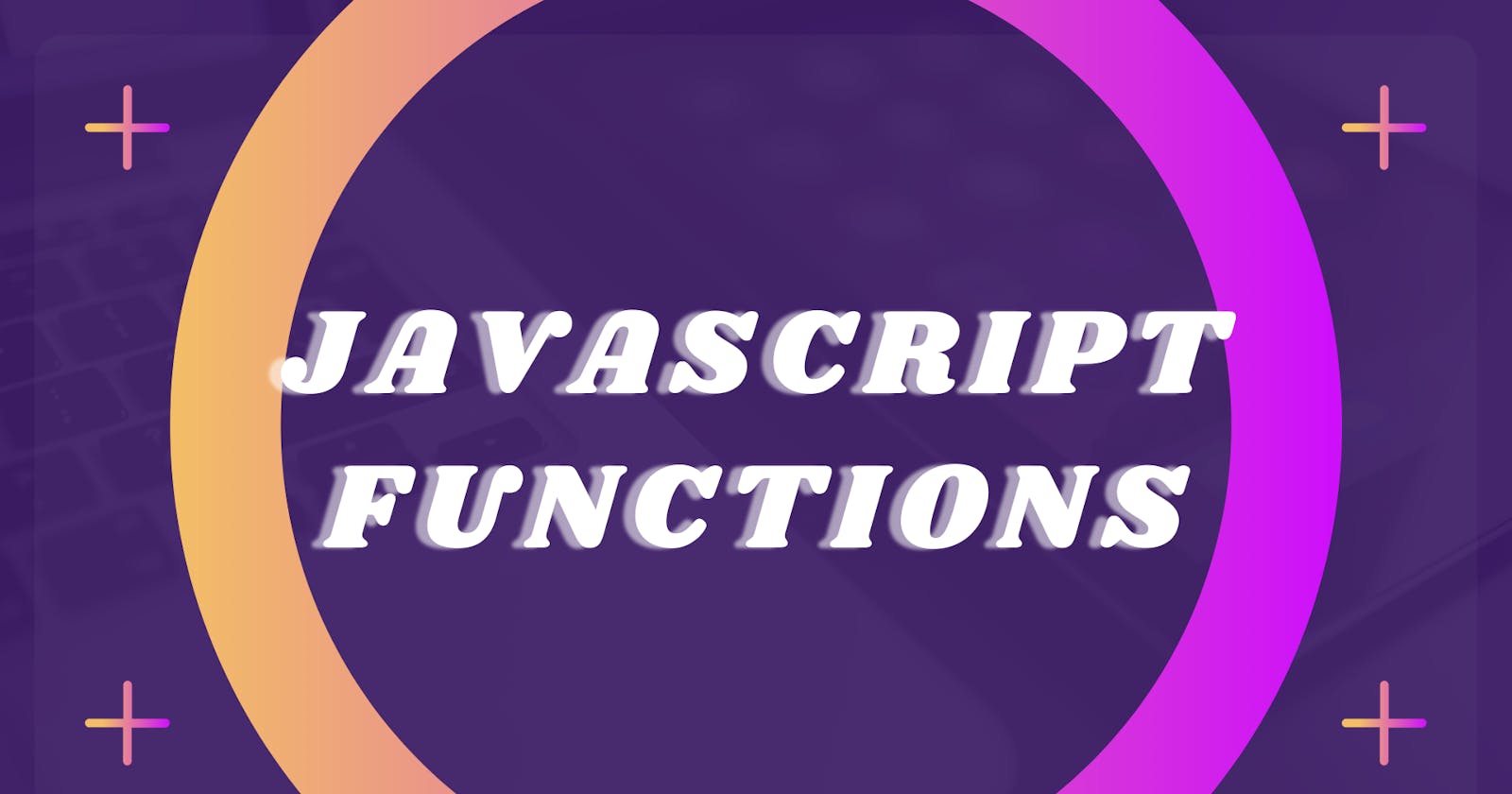Introduction to JavaScript Functions
In JavaScript, a function is a block of code designed to perform a particular task. It is a set of statements that can be executed whenever and wherever required in your code. Functions are one of the fundamental building blocks in JavaScript, and they are used to structure and organize your code in a logical and reusable way.
JavaScript functions can be defined in two ways:
- Function declaration: This is the most common way of defining a function. In a function declaration, the function keyword is followed by the function name, a set of parentheses (), and a pair of curly braces {} that enclose the function body. The function name and the set of parentheses are optional.
function greet() {
console.log("Hello, world!");
}
greet(); // outputs "Hello, world!"
- Function expression: In a function expression, a function is created and assigned to a variable. A function expression can be anonymous (i.e., it does not have a name) or named.
// anonymous function expression
const greet = function() {
console.log("Hello, world!");
};
greet(); // outputs "Hello, world!"
// named function expression
const greet = function greet() {
console.log("Hello, world!");
};
greet(); // outputs "Hello, world!"
Defining Functions with Parameters
In JavaScript, you can define functions with parameters, which are placeholders for values that are passed to the function when it is called. These values are known as arguments.
To define a function with parameters, you specify the parameter names within the parentheses () in the function definition. For example:
function greet(name) {
console.log(`Hello, ${name}!`);
}
greet("John"); // outputs "Hello, John!"
greet("Mary"); // outputs "Hello, Mary!"
You can define a function with multiple parameters by separating them with a comma:
function greet(firstName, lastName) {
console.log(`Hello, ${firstName} ${lastName}!`);
}
greet("John", "Doe"); // outputs "Hello, John Doe!"
greet("Mary", "Smith"); // outputs "Hello, Mary Smith!"
Return Values from Functions
In JavaScript, functions can return a value to the caller. To return a value from a function, you can use the return keyword followed by the value you want to return.
For example:
function add(a, b) {
return a + b;
}
const result = add(2, 3); // result is 5
If a function does not return a value, it is said to return undefined.
function greet() {
console.log("Hello, world!");
}
const result = greet(); // result is undefined
Arrow Functions
In JavaScript, you can also define functions using the => syntax, known as arrow functions. Arrow functions are a shorthand way of writing functions, and they have a shorter syntax compared to traditional function expressions.
Here is an example of an arrow function that takes a single parameter and returns the square of the parameter:
const hello = () => {
return "Hello World!";
}
The this Keyword
In JavaScript, the this keyword refers to the object that owns the current execution context. In other words, it refers to the object that calls the function.
The value of this can be determined in different ways depending on how the function is called. In a regular function, the value of this is determined by how the function is called. In an arrow function, the value of this is determined by the surrounding context.
Here is an example of how the this keyword can be used in a regular function:
const person = {
name: "John",
greet: function() {
console.log(`Hello, my name is ${this.name}`);
}
};
person.greet(); // outputs "Hello, my name is John"
n the example above, the greet function is a method of the person object, and the this keyword refers to the person object.
Here is an example of how the this keyword can be used in an arrow function:
const person = {
name: "John",
greet: () => {
console.log(`Hello, my name is ${this.name}`);
}
};
person.greet(); // outputs "Hello, my name is undefined"
In the example above, the greet function is an arrow function, and the value of this is determined by the surrounding context. In this case, the value of this is the global object (window in the browser, global in Node.js), which does not have a name property, resulting in undefined.
To fix this, you can use a regular function instead of an arrow function, or you can use the bind method to bind the value of this to the person object:
const person = {
name: "John",
greet: function() {
console.log(`Hello, my name is ${this.name}`);
}
};
person.greet(); // outputs "Hello, my name is John"
const person = {
name: "John",
greet: () => {
console.log(`Hello, my name is ${this.name}`);
}.bind(person)
};
person.greet(); // outputs "Hello, my name is John"
Conclusion
In this article, we have learned about JavaScript functions, how to define them, how to pass arguments and return values, and how to use the this keyword. Functions are a crucial part of JavaScript, and they allow you to structure and organize your code in a logical and reusable way.